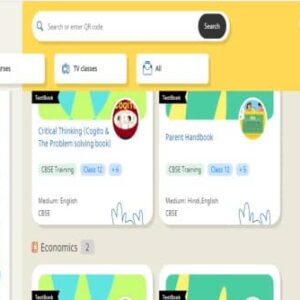What is DIKSHA e-learning Platform?
NCERT (National Council of Educational Research and Training) has introduced a new initiative named DIKSHA. DIKSHA stands for Digital Infrastructure for School Education. it has been launched under the Ministry of Education, Government of India.
- Indian Vice President Shri Venkaiah Naidu launched DIKSHA on 5th September 2017 and 35 states/UTs have accepted DIKSHA with CBSE, NCERT and crores of learners and teachers.
DIKSHA e-learning Platform:
Availability
- DIKSHA is available as an app and a website for teachers and learners pan India.
Languages
- Supports 18+ languages and various curricula of NCERT, CBSE and SCERT pan India.
Accessibility
- DIKSHA can be accessed by anyone. there is no fee for DIKSHA.
DIKSHA policies and tools make it possible for the education ecosystem to participate, contribute and leverage a common platform to achieve learning goals at scale for the country.
DIKSHA Features:
- In-class resources
- Teacher training content
- Assessment aids
- Teacher profile
- News and announcements
- Teacher community
Create content for DIKSHA?
- Help teachers deliver concepts in an easy and engaging manner
- Help students learn better in and outside class.
- Get involved in providing students with high-quality learning material, irrespective of where they study
- If you wish to be a part of this movement, visit the VidyaDaan portal using vdn.diksha.gov.in
How to access DIKSHA e-learning portal?
- By Visiting diksha.gov.in/
- Press on the ‘Explore DIKSHA’.
How to access DIKSHA e-learning app?
Download DIKSHA e-learning app: Click Here
Step 1: First of All, Go to the Google play Store
Step 2: Type ‘DIKSHA-Platform for School Education’ in search box.
Step 3: then, Download and install the app.
Step 4: Next, Open the app and Select your preferred language then, ‘Continue’.
Step 5: Select either one– Teacher or Student or Other then choose Board, Medium and Class.
Step 6: After that, You will Select ‘State’ and ‘District’.
Step 7: finally, you will have the learning materials.